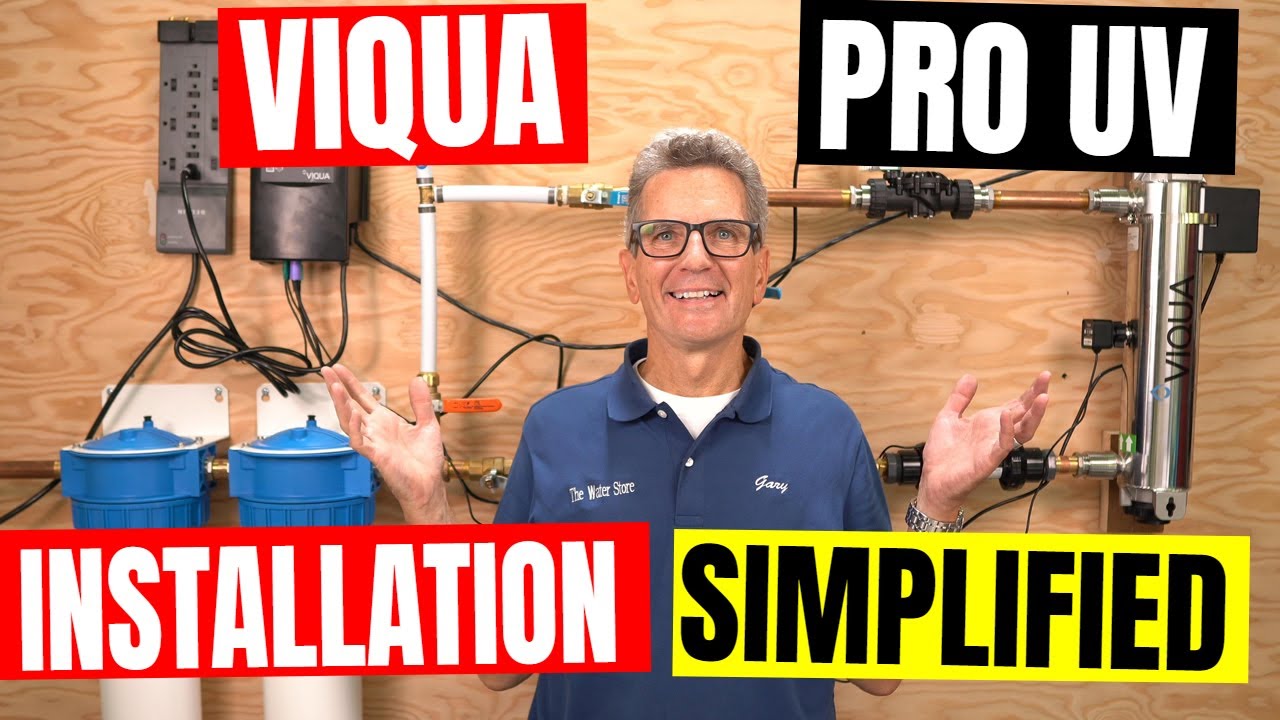
So you need to install a Viqua PRO Series Ultraviolet Disinfection System for your home or small commercial project to make sure your well or lake water is bacteria-free at all times—but you’ve never installed one of these Viqua Pro UV’s before and you’re not sure how to install it properly? No problem!
Today we'll go through the whole process step-by-step and include some extra tips and tricks so you can easily install one of these yourself! By the end, you’ll fully understand how and where to install a Viqua Pro series UV in the best way to make sure it performs perfectly and is easy to service in the future.
BEFORE WE BEGIN

If you’re not sure how one of these UV systems works, I have a great YouTube video here that explains the whole process. Check it out!
To order a Viqua Pro Series UV disinfection system for your home, business or cottage, check out the links below for full details.
Pretreatment and Installation Planning
MISTAKE # 1: INCORRECT PRETREATMENT
Pretreatment of your water must be completed first, which means your water needs to be colorless and have everything taken out of it to avoid staining or scale buildup. This step is critical to the performance of your UV disinfection system and ensures the baseline minimum for your water is met before moving forward.
- Iron < 0.3 ppm (0.3 mg/L)
- Hardness* < 7 gpg (120 mg/L)
- Turbidity < 1 NTU Manganese < 0.05 ppm (0.05 mg/L)
- Tannins < 0.1 ppm (0.1 mg/L)
- UV Transmittance > 75% (you can measure this with a UVT meter >> GET UVT METER HERE)
You'll need a 5-micron sediment, lead and cyst carbon pre-filter installed as part of your water pre-treatment to ensure your water test levels are within the startup range required.
To see where this UV gets installed relative to other equipment for your lake water filtration setup, check out the infographic below.

MISTAKE # 2: NO SYSTEM PROTECTION

You need to install the Viqua Pro UV system in such a way as to properly protect your system and your investment! For this, indoor Surge Suppressor protection needs to be included in your setup to protect your electronics from weather and from voltage fluctuations.
To determine the appropriate indoor location of the controller and chamber, keep in mind that the chamber must be installed vertically. Also, ensure it's not directly under a pipe as we don't want condensation dripping down on top of it.
MISTAKE #3: NO ROOM FOR MAINTENANCE
When installing your system, be sure you leave enough pipe length and clearance to ensure it can be serviced properly. Further to this, make sure you have the correct fittings based on what is before the flow meter to help prevent turbulence.
Check out this great graphic demonstrating proper pipe length clearances to help you plan accordingly.


HOW TO INSTALL VIQUA PRO UV SYSTEM
- Make sure that the controller is installed higher than the chamber and away from all water sources.
- Ensure adequate clearance above the chamber to allow for the removal of the lamp and sleeve.
- Make sure to turn off the main water supply before cutting any existing plumbing.
- Make all necessary plumbing connections.
- Check where to install relative to other equipment.
- If this system is used for the treatment of untreated surface waters or groundwater under the direct influence of surface water, a device found to be in conformance with cyst reduction under the appropriate NSF/ANSI Standard shall be installed upstream of the system.
VIQUA PRO UV DISINFECTION SYSTEM INSTALLATION
- Check the overall layout and plan accordingly.
- Install the UV Chamber vertically with the following spacing on the wall using screws: PRO10: 18.5", PRO20: 27.5", PRO30/50: 37.5".
Note: Ensure the chamber is installed with green arrows pointing upwards. - Connect Flow Meter Sensor (PRO10, 20, 30 models only) to chamber using 1¼” unions supplied. Note: LED must face up. Ensure proper length of straight pipe 1.0" diameter at inlet side of Flow Meter Sensor and use a 1¼” to 1" Reducing Coupler (not supplied).
- Install the sensor to the UV system. Note: DO NOT use a wrench to tighten the sensor!
- Connect the sleeve bolt at the bottom of the sleeve assembly. Ensure the sleeve bolt is rotated full 1/4 turn until positive stop.
- Insert sleeve with arrow pointing up. Note: DO NOT rotate sleeve and touch glass with bare hands.
- Wet O-ring with water then place over the top end of sleeve.
- Connect the sleeve bolt to the top of the sleeve assembly. Ensure sleeve bolt is rotated full 1/4 turn until positive stop.
- Remove the sleeve bolt at the bottom of the sleeve assembly.
- Wet O-ring with water then place over the bottom end of sleeve. Reconnect the sleeve bolt and install screw.
- Install and rotate the lamp into the sleeve assembly. Ensure to rotate the lamp completely. Note: Do not touch glass with bare hands.
- Install the controller unit to the wall. Ensure that the controller is installed higher than the chamber and away from all water sources.
- Connect UV sensor into blue jack (for PRO and Plus models only). Connect Flow meter sensor into green jack (for PRO10, 20, 30 only). Connect CoolTouch™ fan into either receptacle.
- Install lamp harness onto chamber.
Notes: 1) Ensure lamp harness ground is inserted into chamber ground terminal. 2) Ensure magnet on top of chamber aligns with proximity sensor on lamp harness.
Lock wire form into position. - Connect controller to power outlet. Note: Lamp ignition may take up to 25 seconds. Allow water to flow to one faucet or other water outlet, then close the outlet and inspect for leaks. Note: Outlet must be protected by a Ground Fault Circuit Interrupter (GFCI).

Cleaning and Disinfection
It is imperative that the entire distribution system located after the UV be chemically cleaned to ensure that the plumbing system is free from any contaminants. The cleaning process must be performed immediately after the UV unit is installed, and repeated thereafter whenever the UV is shut down for service, without power, or inoperative for any reason.
The procedure for cleaning the plumbing system is accomplished as follows:
- Disconnect the controller then disconnect the UV sensor from the blue jack. Reconnect the controller without UV sensor.
- Shut off the water supply. Open an upstream faucet to release line pressure.
- Press the pressure button to release the pressure from the cartridges.
- Remove filter housing(s) using a sump wrench.
- Remove cartridge(s) and pour 2 cups of household bleach solution into the filter housing(s). Note: DO NOT use Hydrogen Peroxide.
- Connect only the filter housing(s) to the unit.
- Open each faucet and turn on the water supply. Allow water to fill the chamber.
- Turn on the cold water supply followed by hot water (if available) until you smell the bleach. Close all faucets and allow the bleach to settle in the water lines for 30 minutes.
- With all faucets closed, remove filter housing(s) using a sump wrench.
- Reinstall the cartridge(s) into filter housing(s) and connect to the unit. Flush all water outlets until bleach can no longer be smelled (at least 5 minutes).
- Press the pressure button to purge air and to complete the cleaning procedure.
- Disconnect the controller then connect the UV sensor from blue jack. Reconnect the controller.

